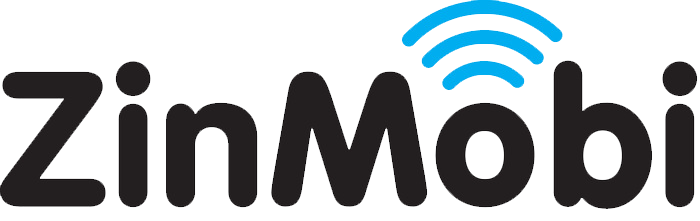6 Online Tools We Can’t Live Without – Part 2

A few weeks ago we posted Part One of this series, where we discussed online tools such as Olark, BaseCamp, and Buffer. Today we are focusing on the online tools that help us provide our customers with top notch support and advice on a continuous basis. Communicating with our customers, whether they are brand new or have been with us from the beginning is very important to us, so we make sure that we use the best online tools that allow us to keep in touch with our customers and easily allows them to get in touch with us.
Zendesk
In a nutshell, Zendesk is the heartbeat of ZinMobi’s support process! It has enabled us to better manage and effectively streamline how we communicate with clients in need of help. It’s a fantastic cloud-based customer service software which offers the ability to easily create very cool (and extremely useful) Knowledge Bases and support ticketing processes. Using Zendesk businesses can not only lay the foundation for providing high quality customer support but they can also measure it!

Within the ZinMobi Account Management Team we love taking a hands on, personal and friendly approach to supporting our customers. However, we needed a way to manage, record and measure what we were doing. But, above all else, we needed a Knowledge and Resource Centre where clients could visit independently to find the information they needed to help answer their questions or find solutions to problems.
Thankfully, we found Zendesk!
Zendesk gives use the ability to record all of our support requests in the one place regardless of the medium they are submitted through. It keeps a recorded history of support communications with clients and allows our account managers to collaborate when helping customers.
The original Knowledge Base we (very simply) built using Zendesk has been so successful that we have begun creating bespoke Knowledge and Resources Centres for individual clients. Clients can use the centres to access product instructions, how guides, support documentation, FAQ’s and other useful resources. This has significantly improved the user experience for clients (and has been great for our team) as questions get answered without the need for sending emails or making calls. If a problem can’t be resolved using the info in the Knowledge Base the client, with one click of a button, can submit a support ticket for the attention of the ZinMobi team.
How we use it every day
- Communicating support requests with customers.
- Managing support requests.
- Measuring and benchmarking.
- Creating and storing help content and resources.
Intercom
Intercom is probably one of our favourite online tools here at ZinMobi! By integrating it into our system it has allowed us to track our user behaviour and trigger marketing automation, notifications and reminders to users based on what they do and how they use ZinMobi. It’s talking to users made easy.

Intercom gives us the ability to automate most of the things that we either can’t or don’t have the time to do manually! It’s a real lifesaver.
We simply tell Intercom what to do and it does it. Using tags and event based triggers to prompt an email or In-App message (kind of like a pop up website notification) to users is brilliant. If a user doesn’t log into their account for a certain period of time we can set Intercom up to automatically send a customised email to that client to stop them “slipping away”. When a client reaches a landmark, such as doubling database size, Intercom allows us to automate congratulations messages to them. However, one of our favourite uses for Intercom is automating an on boarding process for new signups. When a user is set up within our system Intercom facilitates the ZinMobi team in conveniently “on boarding” them with minimum touch from account managers.
The A/B testing feature Intercom offers is also very useful. We regularly test different variations of our marketing automation to determine which works best for users. Intercom as a product isn’t just amazing, so are their staff! They’re always on hand to help if a problem or question ever arises.
How we use it every day
- On-boarding
- Marketing Automation
- Checking in on clients
- Announcement
- Notifications
- In app messaging
- CRM
So there you have it, an insight into the top online tools that helps keep ZinMobi ticking and providing an excellent service to our customers on a daily basis. What online tools do you use that you would be lost without if it disappeared in the morning? Let us know in the comments below.