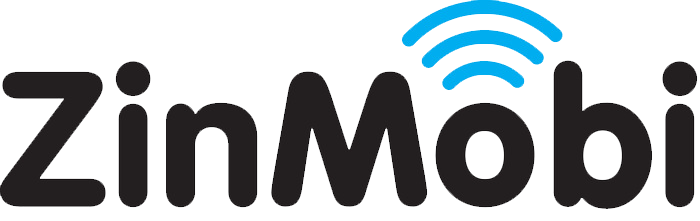6 Online Tools We Can’t Live Without – Part 1

Finding the right online tools to make your life easier is always on our minds. How can we reduce the time spent on one thing so that we can place that effort and time on something else. There are only so many hours in a day and we like to make the most out of each and every one of them. Here are six of our favourite online tools that not only improve productivity but are simple to use and best of all, don’t cost the earth to implement. Take a look for yourself…
Olark: Live chat
Olark is the proof that the simplest online tool can make a big difference. We started using Olark a few months ago for our product Text Republic. What a change it made! By adding a small HTML code at the end of each page, visitors were now able to talk to us directly, without having to call us or email us. We were also able to design the chat box with our own colours which blended perfectly with our websites. The most significant thing we noticed after setting up the live chat is the speed of which we were able to answer any questions or queries. No more phone calls, no more long email conversations. We are now able to answer anybody’s request without leaving the chat. Added bonus: Olark gives you the location of the person chatting with you, which is an important aspect when managing different countries and currencies. 
How we use Olark everyday:
- 2 operators login every morning directly into their web browsers,
- They are notified when somebody is chatting,
- They answer their requests,
- Customers are leaving happy!
Basecamp: Project Management
Managing different suppliers, partners, internal projects, tasks, can be extremely difficult, especially when your team is spread in different cities, continents and timezones. This is our case with one team in North America, one team in England, one team in the west of Ireland (Kerry), and one team in Dublin, Ireland.  Basecamp allows us to keep track of everything we do, discuss and decide. It is a dead-simple we-based project management tool that everybody in your team will use and love (no training manual required). “- Remember this direct mailing we sent 6 months ago? Do you have the PDF of it? – Yep, it’s in Basecamp.” “- How much did we pay this supplier last February? – Well, it’s in Basecamp.” You get the drill. Pretty much everything we do is in Basecamp.
Basecamp allows us to keep track of everything we do, discuss and decide. It is a dead-simple we-based project management tool that everybody in your team will use and love (no training manual required). “- Remember this direct mailing we sent 6 months ago? Do you have the PDF of it? – Yep, it’s in Basecamp.” “- How much did we pay this supplier last February? – Well, it’s in Basecamp.” You get the drill. Pretty much everything we do is in Basecamp. 
How we use Basecamp everyday:
- Each supplier, internal team, client have their own project. Only the relevant persons have access to each project. Suppliers receive their login credentials and have limited access.
- Each task relevant to one particular project is assigned to its owner, with a deadline. The owner gets notified by email and can start a discussion with other team members.
- When the task is done, its box is ticked and the owner can move on.
- Important documents and information are stored within each project using the discussion feature. They are easily found using the search feature.
Buffer – Social Media Scheduling
 Buffer is a hub for your company’s social media. It’s an online tool which allows you to manage multiple accounts and schedule your social media posts at one time: you don’t have to be constantly logging on to make sure you stay up to date. We started using Buffer when we realized that we weren’t updating Twitter and Linkedin on a regular basis.
Buffer is a hub for your company’s social media. It’s an online tool which allows you to manage multiple accounts and schedule your social media posts at one time: you don’t have to be constantly logging on to make sure you stay up to date. We started using Buffer when we realized that we weren’t updating Twitter and Linkedin on a regular basis.  We found that social media updates were often put on the back burner, it felt time consuming and distracting to be logging onto each social media account individually multiple times a day or week. We wanted a way to streamline our company’s social media accounts with our staff accounts so that we could get the best reach possible by utilizing different time slots and randomization of the posts. Why do we like it so much? Well, it’s simple really, easy to use, and pretty slick. The team at Buffer also write brilliant blog posts.
We found that social media updates were often put on the back burner, it felt time consuming and distracting to be logging onto each social media account individually multiple times a day or week. We wanted a way to streamline our company’s social media accounts with our staff accounts so that we could get the best reach possible by utilizing different time slots and randomization of the posts. Why do we like it so much? Well, it’s simple really, easy to use, and pretty slick. The team at Buffer also write brilliant blog posts.
How we use Buffer everyday:
- Each member of the team stores interesting pieces of content about mobile marketing, smart data or customer loyalty.
- Every Monday morning, we collect them to select the best ones.
- We then login to Buffer, add them to the queue with our own comments, et voila!
- We don’t have to worry about it for another week.
Check out Part 2, where we will tell you about other online tools we can’t live without!